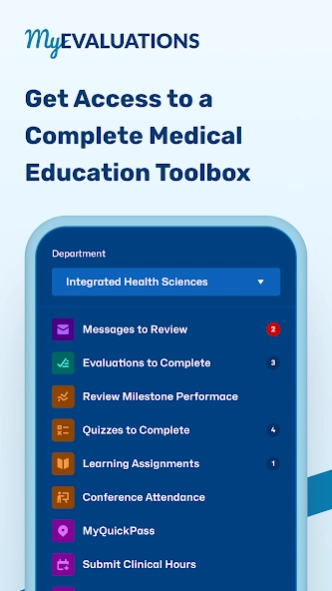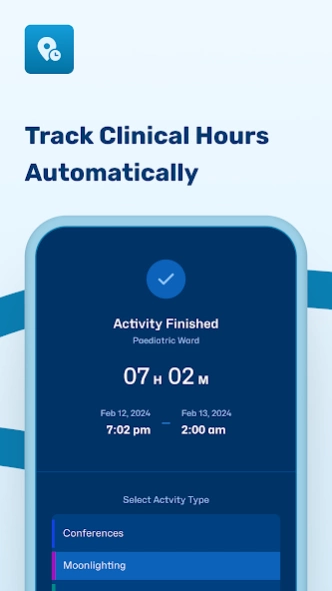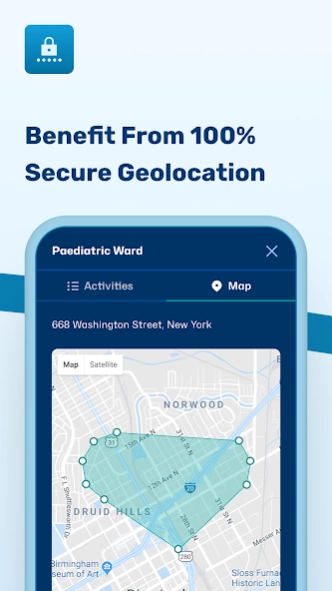MyEvaluations.com Mobile 1.72
Free Version
Publisher Description
MyEvaluations.com Mobile - MyEvaluations.com Medical Education Management Mobile Suite
One-touch login to mobile.MyEvaluations.com when you are on the go!
Mobile.myevaluations.com is our web app that is constantly being improved and updated. This app makes it even easier. The app remembers your username and password, so a tap on the app will take you right to your MyEvaluations.com homepage. Logging in is fast and easy.
After logging in, the new custom browser takes full advantage of your screen. Have a clear view of all your pending tasks without the browser obstructions. It's the myevaluations.com mobile app, better.
This app offers complete functionality for residents and fellows who use MyEvaluations.com:
- Complete, Sign, Review Evaluations
- Review milestones and self-assessments
- Log or Review Procedures and Patient Logs
- Record Conference Attendance
- Log Clinical Hours
- Access you MyPortfolios
- Review all your Schedules
- Access Conference Handouts
- Complete CMEs
- Check procedure competency
- Submit Learning Assignments
Administrators also have access to:
- Review the Administrator or PD Inbox
- Assign Evaluations
- Log Conference Attendance for Others
- Review Clinical Hour Violations
- Verify Clinical Hours
Use this application for on-the-go access to the important things you need to do.
Your department doesn't use MyEvaluations.com?
Go to MyEvaluations.com and request a demo today!
About MyEvaluations.com Mobile
MyEvaluations.com Mobile is a free app for Android published in the Health & Nutrition list of apps, part of Home & Hobby.
The company that develops MyEvaluations.com Mobile is MyEvaluations.com Inc.. The latest version released by its developer is 1.72.
To install MyEvaluations.com Mobile on your Android device, just click the green Continue To App button above to start the installation process. The app is listed on our website since 2024-03-19 and was downloaded 2 times. We have already checked if the download link is safe, however for your own protection we recommend that you scan the downloaded app with your antivirus. Your antivirus may detect the MyEvaluations.com Mobile as malware as malware if the download link to mobile.myevals is broken.
How to install MyEvaluations.com Mobile on your Android device:
- Click on the Continue To App button on our website. This will redirect you to Google Play.
- Once the MyEvaluations.com Mobile is shown in the Google Play listing of your Android device, you can start its download and installation. Tap on the Install button located below the search bar and to the right of the app icon.
- A pop-up window with the permissions required by MyEvaluations.com Mobile will be shown. Click on Accept to continue the process.
- MyEvaluations.com Mobile will be downloaded onto your device, displaying a progress. Once the download completes, the installation will start and you'll get a notification after the installation is finished.